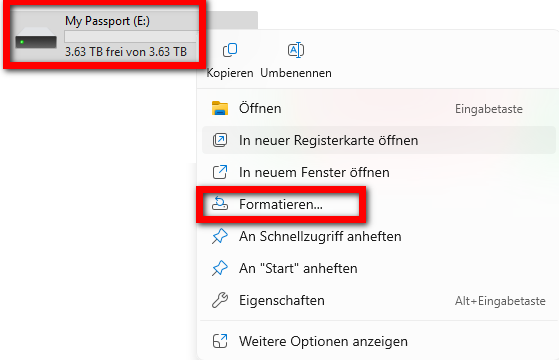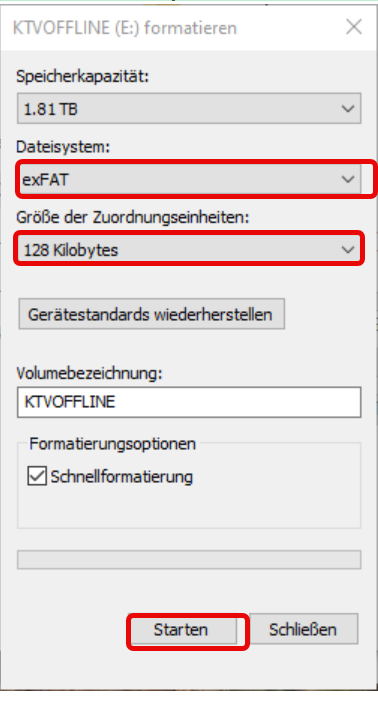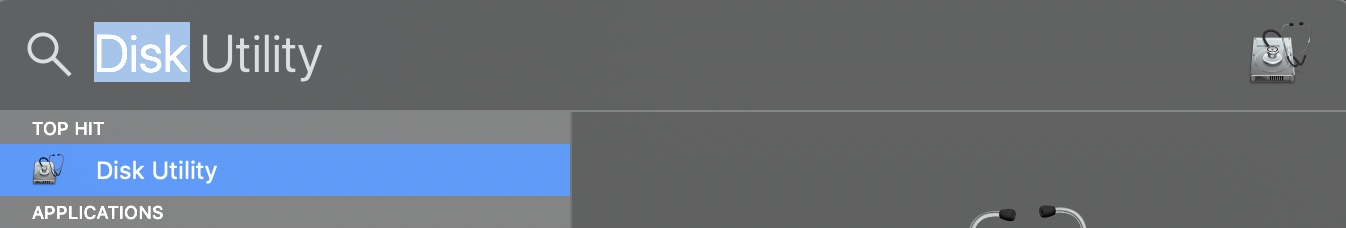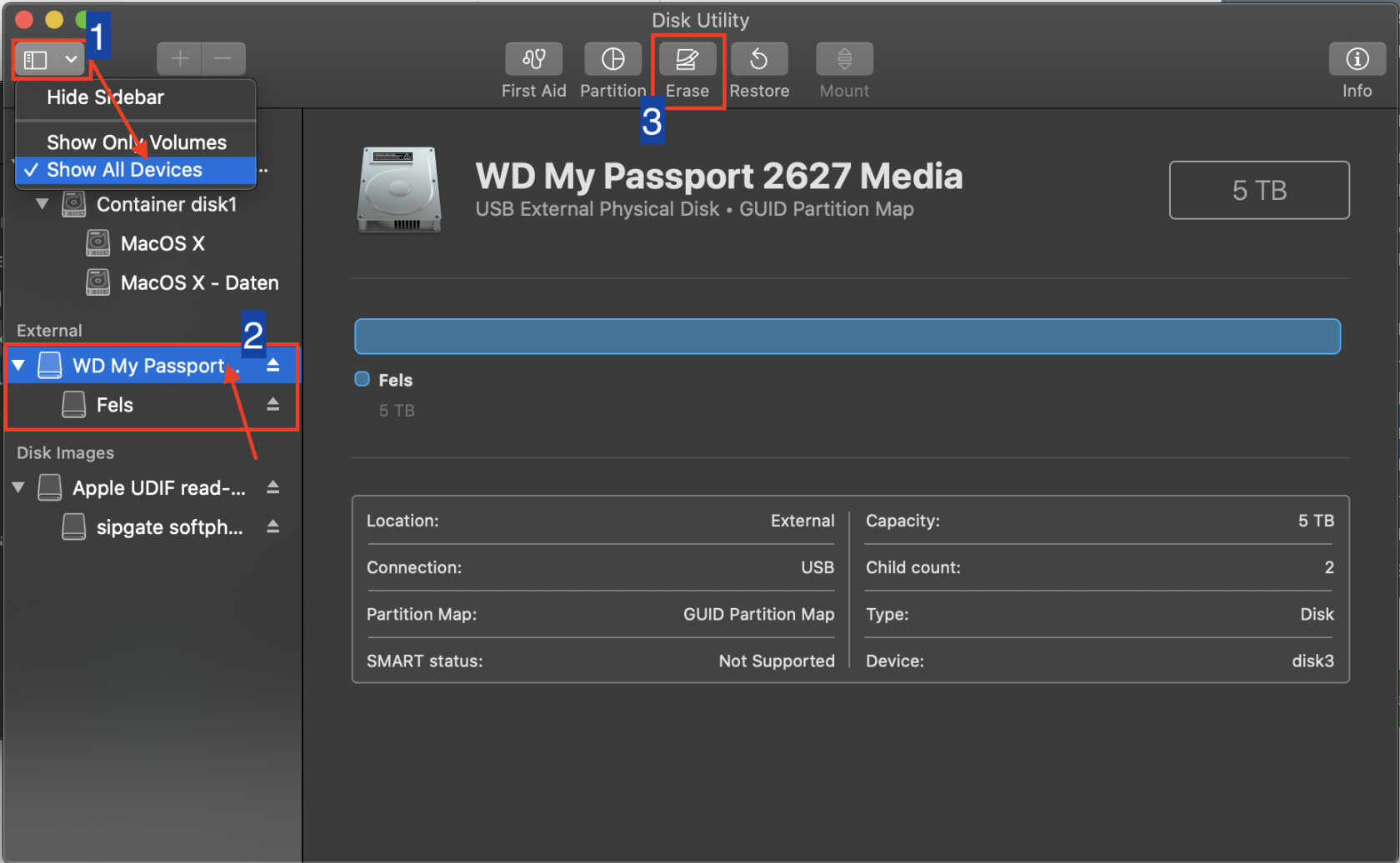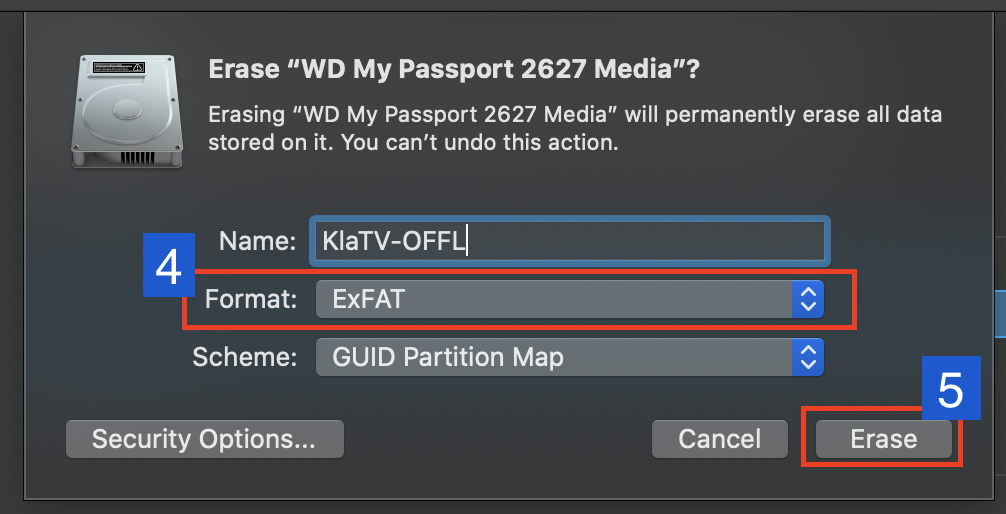How do I format my hard disk correctly for “Kla.TV-Offline”? (exFAT)
To ensure that the hard disk can be read on any system, it is important that it is formatted correctly. It can then be read and written to on Mac, Windows and Linux.
Attention: all data on the hard disk will be irrevocably deleted after this process! Carry out this step before you have copied anything to the hard disk!
 Instructions for Windows
Instructions for Windows
 Instructions for MacOS
Instructions for MacOS
 Instructions for Linux
Instructions for Linux
- Start the Linux computer and connect the external hard disk.
- Now you need the “GParted” program, which is already pre-installed on most Linux versions.
- Open GParted and enter your user password.
- Click on the selection field at the top right and select the hard disk to be formatted.
- Again, select the appropriate partitions, right-click on them and go to “unmount”.
- Right-click again and select “Format as” and the desired file system (exFAT).
- Click on the green tick above and confirm again. The hard disk will now be formatted.