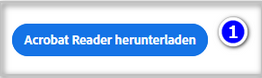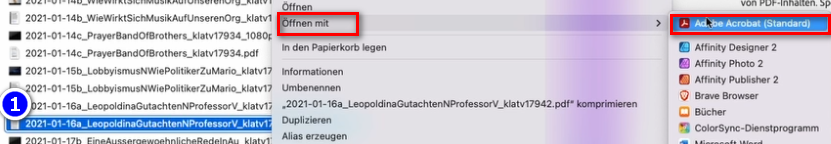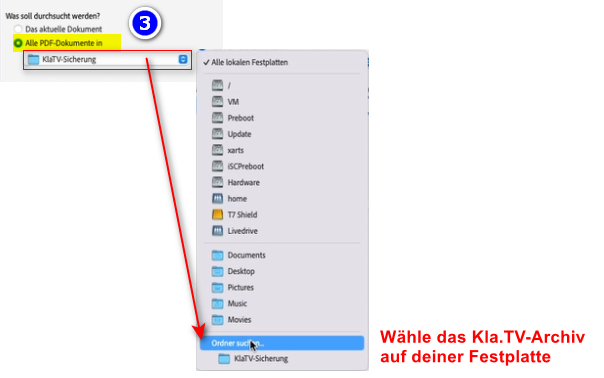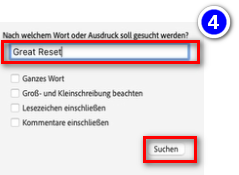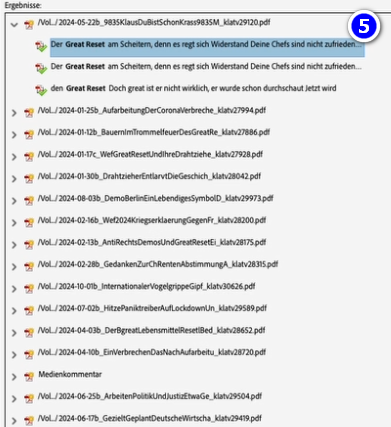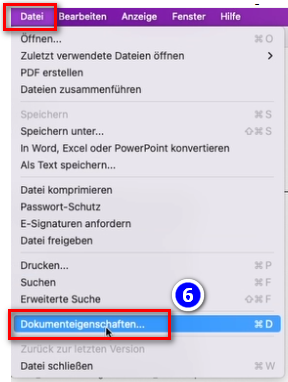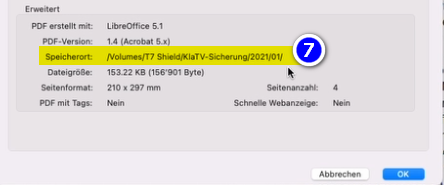Save KlaTV via server access - search saved archive
What will this article teach you?
What use is an archive, if you're not able to search in it? This article shows you, how to search your saved archive.
Video Tutorial: (2min)
Written Instructions:
1. Important Info:
- Make sure that you have the free Adobe Acrobat Reader on your computer. If you don't have it you can download it here: https://get.adobe.com/de/reader/
- ALTERNATIVELY another PDF reader can be used as well, e.g. the Foxit PDF-Reader (following Instructions apply to the Adobe Acrobat Reader. The principle is transferable.)
- To search your archive for keywords, all PDF-Documents should be downloaded in your archive. (Find out how this works in this article: click here → Mehrere Qualitäten z.B. PDF herunterladen
2. Search the Archive:
- Open a ❶ PDF-file in your archive via right click → Öffnen mit → Adobe Acrobat
- Menu bar → ❷ file → Erweiterte Suche
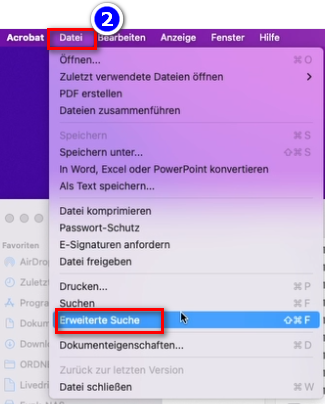
- ❸ "Was soll durchsucht werden" → "Alle PDF-Dokumente" → press "Alle lokalen Festplatten" and go to "Ordner suchen..." → choose the Kla.TV-archive
- Gebe bei ❹ "Nach welchem Wort oder Ausdruck soll gesucht werden?" deinen gewünschten Suchbegriff ein (z.B. Great Reset) → gehe auf "Suchen"
- ❺ Alle Dokumente (bzw. Sendungen) mit dem Begriff z.B. "Great Reset" werden angezeigt.
- ❻ Möchtest du herausfinden, wo diese Sendung abgespeichert ist: Öffne das gewünschte Dokument → Menüleiste → Datei → Dokumenteigenschaften
- ❼ Klicke auf den Speicherort-Pfad, so öffnet sich direkt der Ordner und markiert dir die gewünschte Sendung